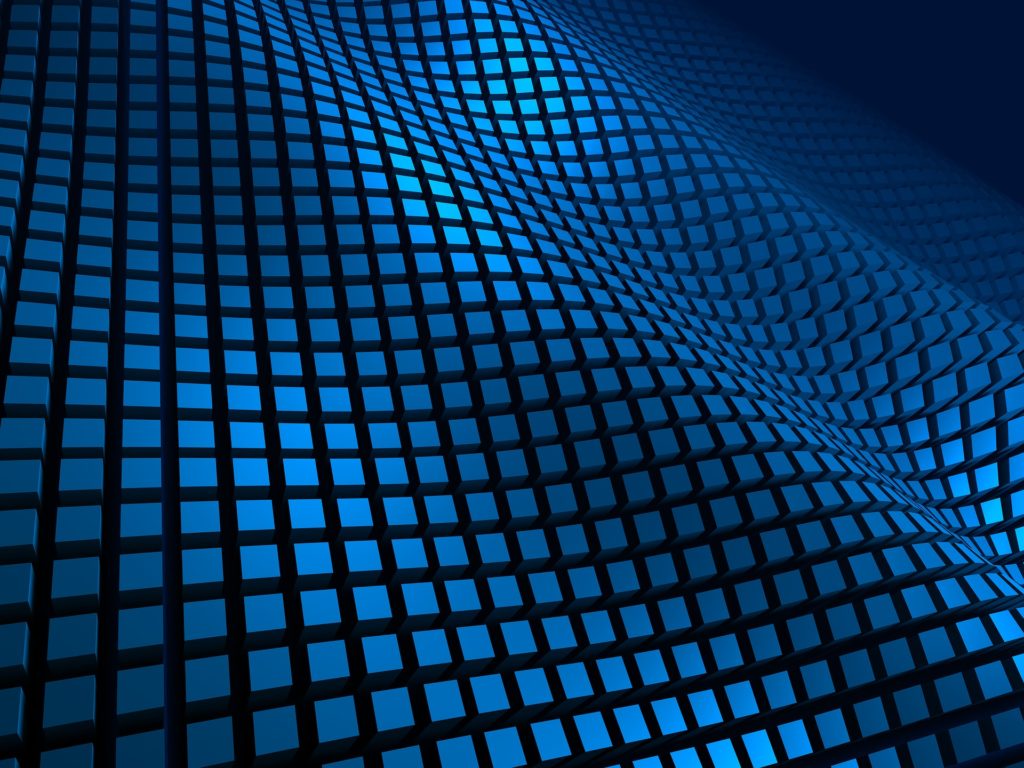DigitalOcean silience blocked port 25 for sending email
Today I found out that it is possible for droplet to get silence blocked on port 25 by DigitalOcean without acknowledge to account owner. The way to solve it you have to create support ticket to DigitalOcean support team with the information of your droplet, they will unblock the port for you
First of all, you will need to ensure that it isn’t because of you get blocked by any mailer. So, you may try search tool to check email server blacklist
Then check on DigitalOcean networking firewall ensure that you allow outgoing on port 25 from your droplet
After that, you may check on ufw, iptables of your droplet to ensure that there are no rules specific to blocked on port 25
Now you should check on your exim, postfix log, if you found out that it cannot connect to remote SMTP via port 25 then you may possible silence blocked by DigitalOcean.
How about IPv6? DigitalOcean permanently blocked on IPv6 port 25 according to the answer from DigitalOcean Support team
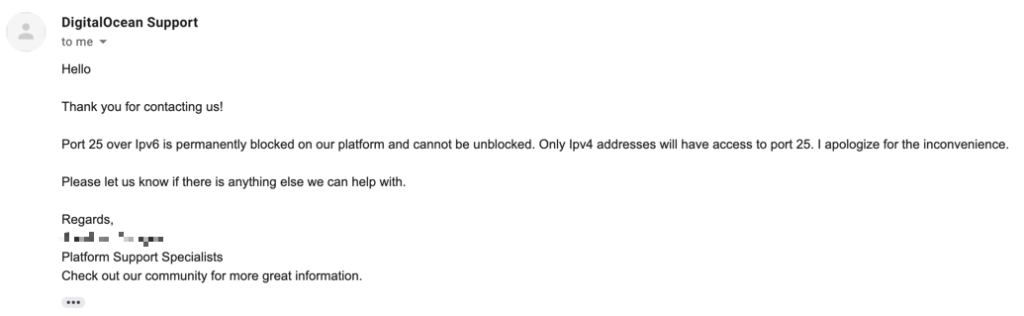
For exim, it automatically fallback to use IPv4 for outgoing mail without need to do anything. You can check on maillog.
In alternatively, DigitalOcean may not promote to build own mail server, instead, there are some available methods such as Email API providers such as ElasticMail, SendGrid, etc.